Understanding Hexagons
Hexagons, while also a six-sided shape, is the underlying representation of the earth on the Helium network. Based on Uber's H3 index, the surface of the earth can be represented by a grid of hexagons at different resolutions, with higher resolutions covering a larger area, and the smallest resolution coverage centimeters of the earth. To understand the technical details and the implementation, please check out the blog one of the core developers.
| H3 Resolution | Average Hexagon Area (km²) | Average Hexagon Edge Length (km) |
|---|---|---|
| 0 | 4,250,546.8477000 | 1,107.71259100 |
| 1 | 607,220.9782429 | 418.676005500 |
| 2 | 86,745.8540347 | 158.244655800 |
| 3 | 12,392.2648621 | 59.810857940 |
| 4 | 1,770.3235517 | 22.606379400 |
| 5 | 252.9033645 | 8.544408276 |
| 6 | 36.1290521 | 3.229482772 |
| 7 | 5.1612932 | 1.220629759 |
| 8 | 0.7373276 | 0.461354684 |
| 9 | 0.1053325 | 0.174375668 |
| 10 | 0.0150475 | 0.065907807 |
| 11 | 0.0021496 | 0.024910561 |
| 12 | 0.0003071 | 0.009415526 |
Hexagons in Helium
Since the genesis block, Hotspot locations have been represented (and continue to) in resolution 12, a semi-precise point location covering 0.3 m². This is why some Hotspot appear to be "a few houses down from where I asserted". But, as the network expanded, concerns over security and privacy over Hotspot locations grew alongside with it.
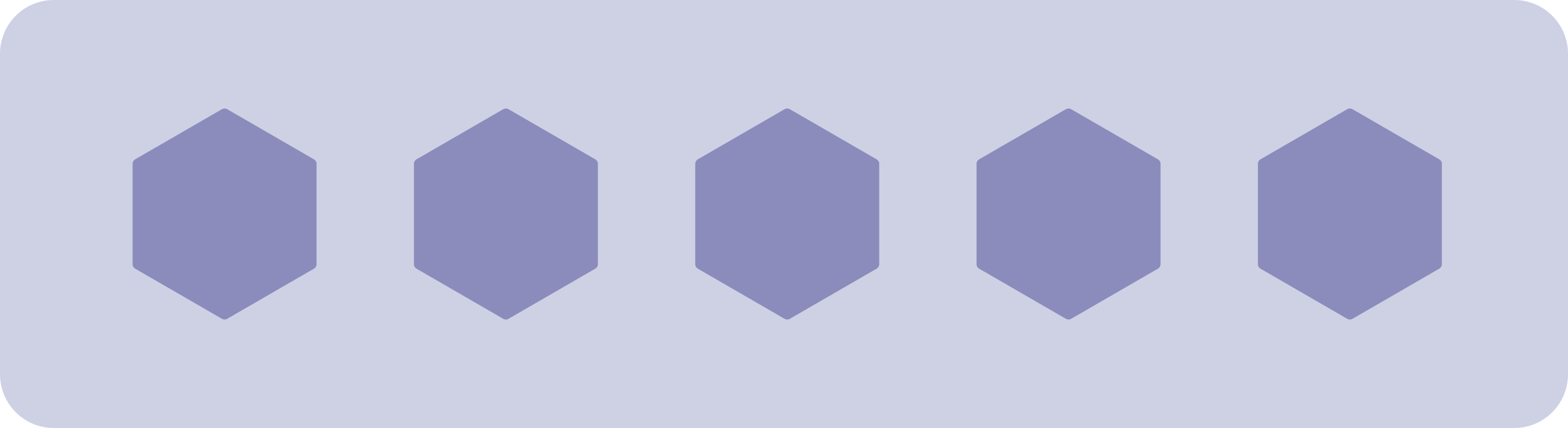
Hexagons in the App
To improve privacy, security, and understand scaling, Helium is introducing hexagons in the Helium app.
These new hexagons will replace Hotspot dots.
The hex your Hotspot belongs to is derived from its resolution 12 location, and scaled up to its parent resolution 8 hexagon.
Resolution 8 Hexagons
The Helium app displays resolution 8 hexagons, which has an area of 0.7373276 km², and edge length of 0.461354684 km. About 130 resolution 8 hexagons covers the city of San Francisco.
note
Resolution 8 hexagons may be temporary. Depending on the outcome of an investigation to see how Resolution 8 asserts affect Proof-of-Coverage, the resolution may change from resolution 8 to 9, or another value. This will be brought forth in a Helium Improvement Proposal.
Viewing Hotspots in Resolution 8
note
Viewing Resolution 8 Hexagons is only available on app version 3.3.0 and later.
To view a map of the network, go to the Hotspot tab.
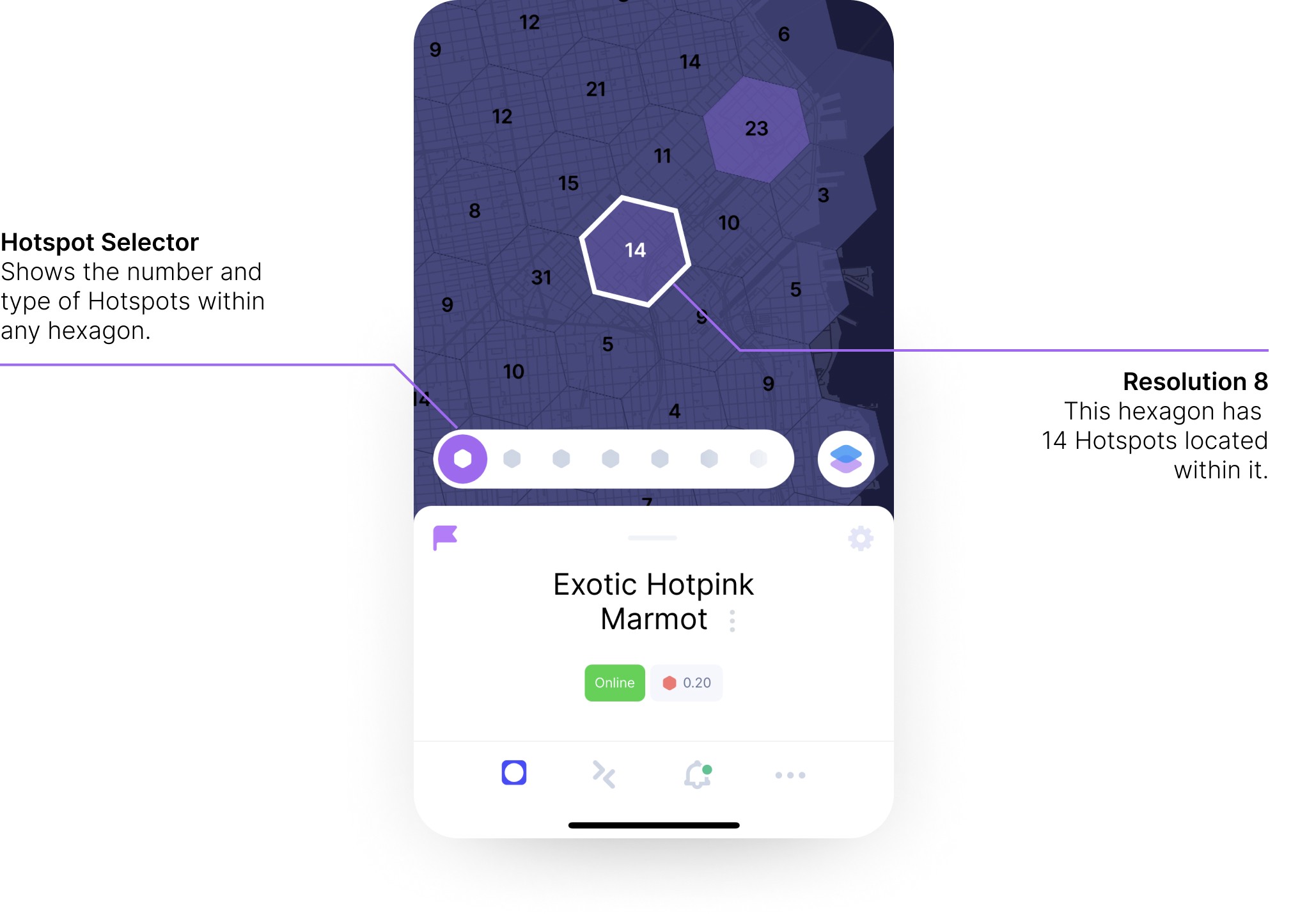
Each occupied hexagon will have a grey hexagon representing 1 Hotspot. Hexagons with more than 1 Hotspot will show a number.
Tapping on a hexagon with a number will bring up a Hotspot selector, showing the Hotspots inside that hexagon. Slide through the selector to see each individual Hotspot.
Hotspots that you follow will be purple, and Hotspots that you own will be blue. Other Hotspots will be grey.

The Owned and Followed Hotspot Map layer is displayed by default.
Map Layers
Removing point location and grouping Hotspots in a hexagon resulted in new design challenges: How do we show different Hotspot attributes as a group? What if a hexagon had a mixture of different transmit scales, or what if only one of three Hotspots in a hex is a witness?
To address these challenges, app version 3.3.0 introduces three new map filters:
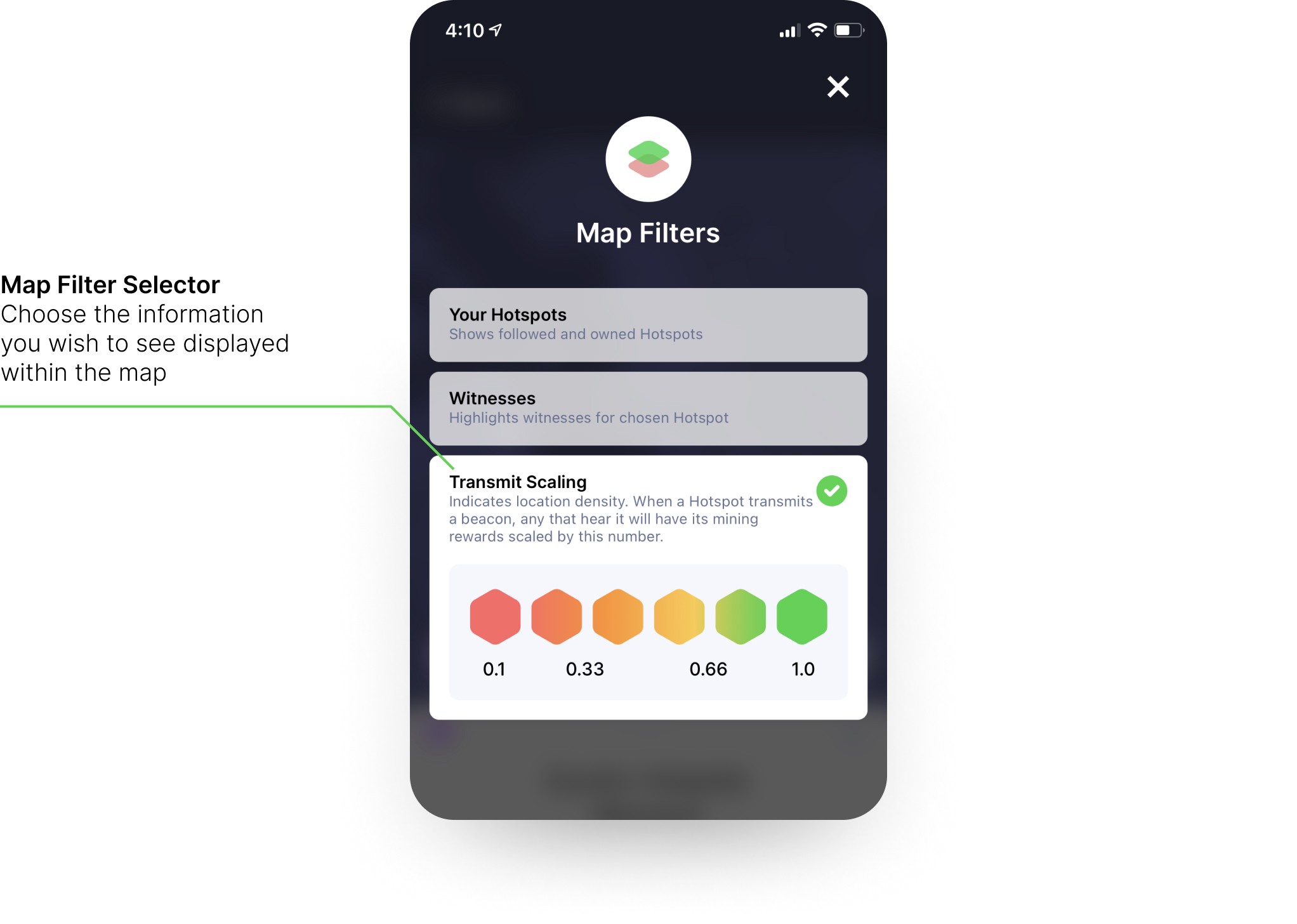
- Owned and Followed Hotspots
- Witness
- Scaling
Owned and Followed Hotspots
This layer colors hexagons where you own or follow Hotspots. If the hexagon contains both followed and unfollowed and/or owned and unowned Hotspots, you will see a blue or purple color indicator.
By default, if there is an owned Hotspot in a hexagon, it will be colored blue, even if there is a followed Hotspot occupying that hexagon.
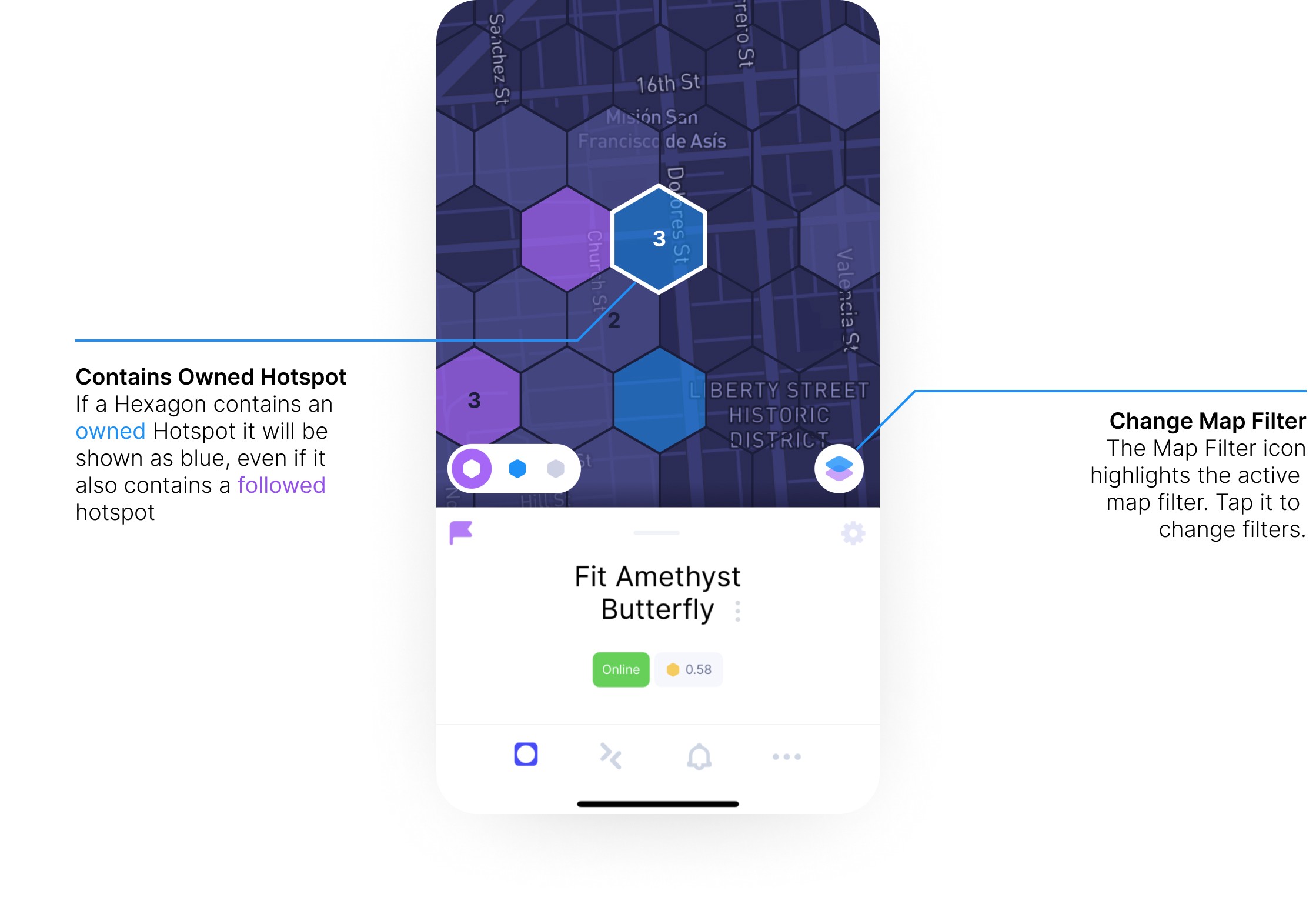
Witness
This map layer, when selected, shows yellow hexagons of Hotspots that have witnessed the selected Hotspot (outlined in white - in this case, Magic Fleece Terrier).
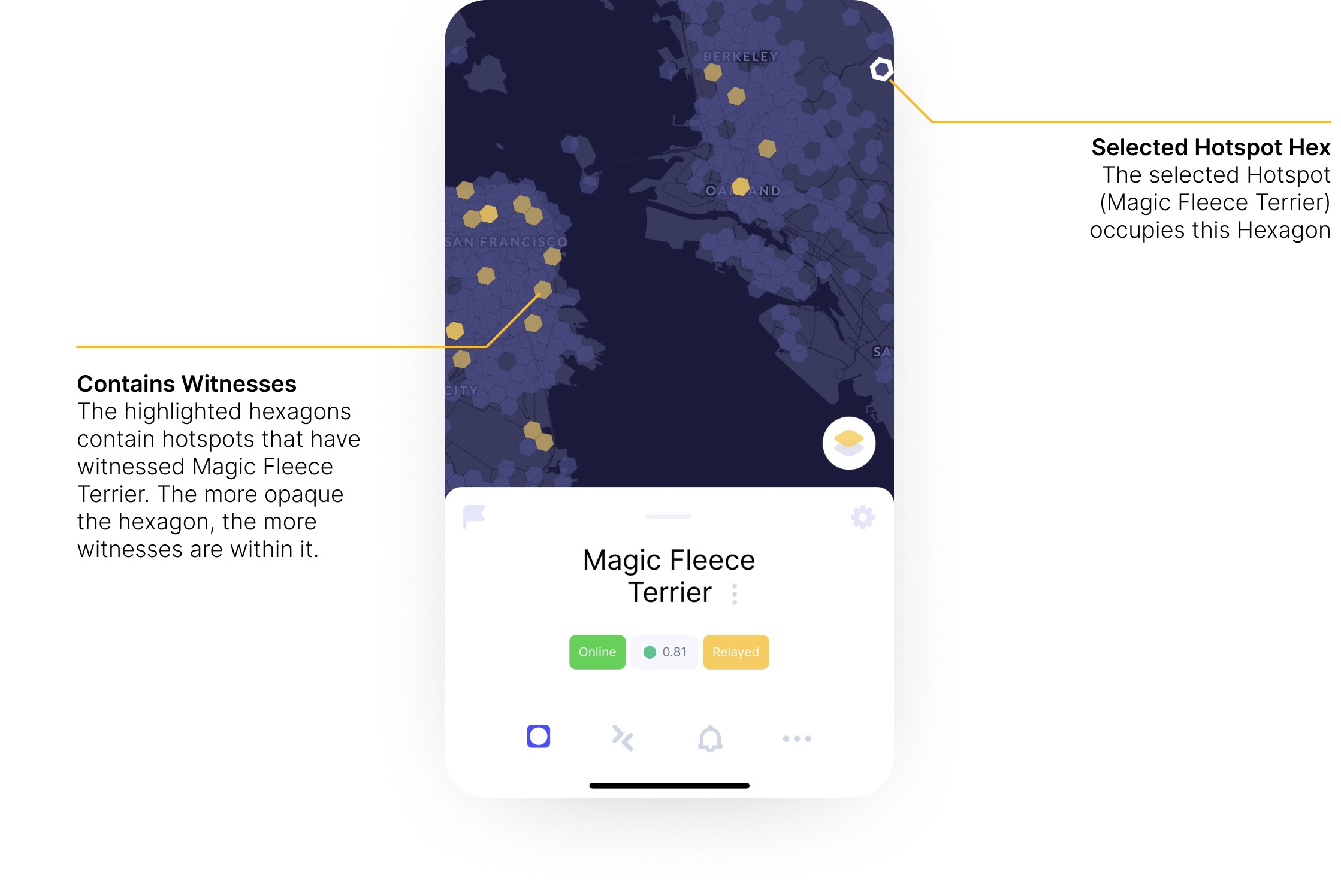
To view a list of Hotspots that have witnessed your Hotspot, switch to the Witnesses tab.
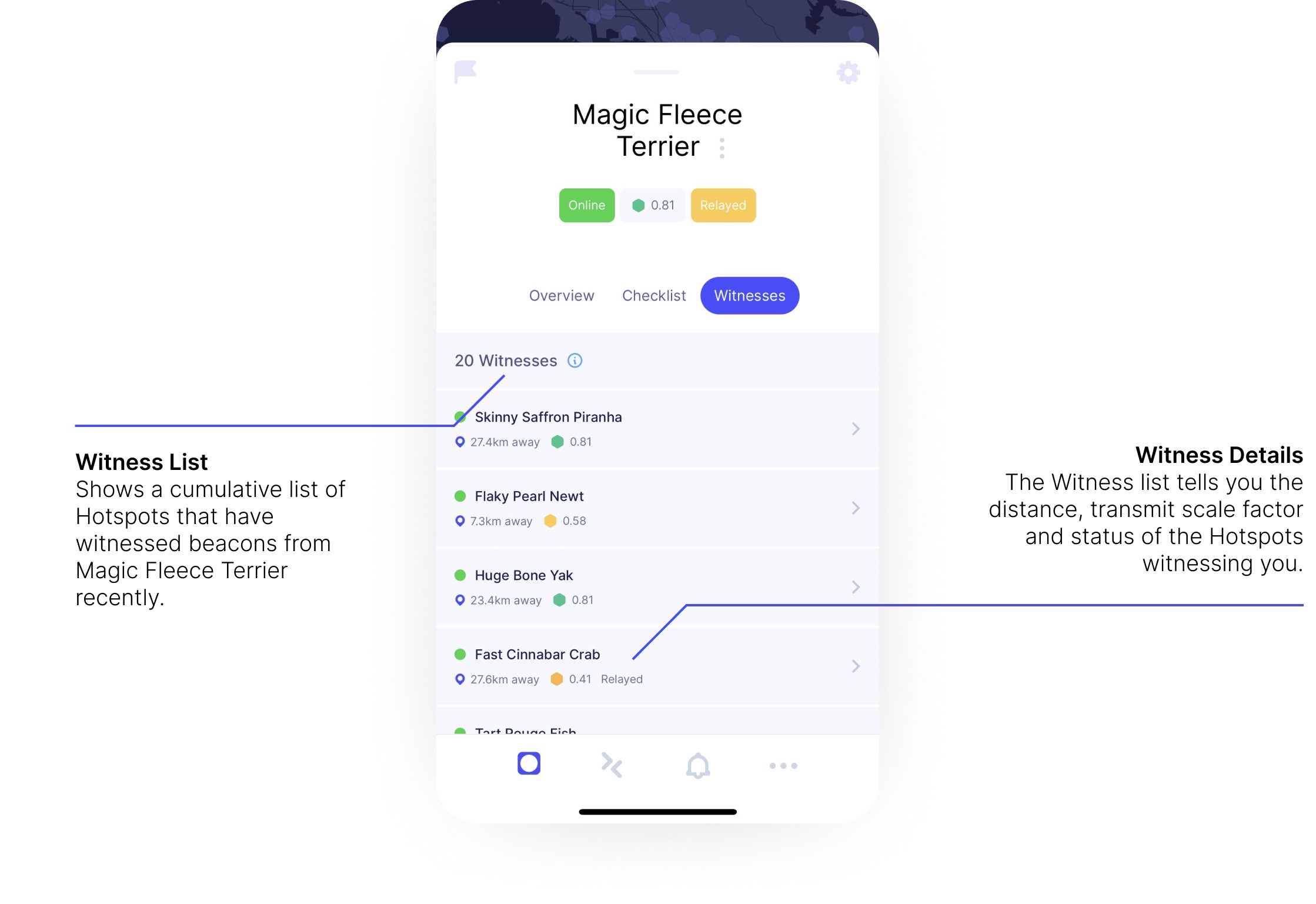
These Hotspots have recently witnessed a Beacon from Magic Fleece Terrier based on Proof-of-Coverage receipts.
Transmit Scale
Previously known as Reward Scale, the Transmit Scale has been renamed to properly explain what this number conveys.
Transmit scale is a multiplier that is applied to rewards of any Hotspot that witness you. The scale also affects how many rewards you receive as a Challengee.
The number is a representation of how dense a hexagon is (how many Hotspots occupy that hex) at various resolutions (from resolution 12 down to resolution 4). This means that if any Hotspots asserts themselves between 0.3 m² to 1,770.3235517 km² away from your Hotspot, its scale can change. If you're interested in how this is calculated, check out the engineering blog.
To counteract the effects of a lower transmit scale, it is recommended that Hotspots improve their antenna setup (outdoors, higher gain, higher elevation) so it can witness beacons of Hotspots further away, with potentially higher transmit scales. This ensures a low-scaled Hotspot can continue to earn at an optimal level.
tip
TLDR: Low Transmit Scale does not mean your Hotspot is doomed! Make sure you have a great setup so you can witness Hotspots with 1.0 Transmit scales.
Colors of Hexagons
A higher transmit scale will be green, and a lower transmit scale will be colored orange.
In the app, the color of a resolution 8 hexagon is based on the average transmit scale of all Hotspots' scale occupying that hex.
So if a hexagon has 3 Hotspots, with scales 1.0, 0.74, and 0.68, the average scale of that hexagon is 0.80667 and the color will be tinged light green.
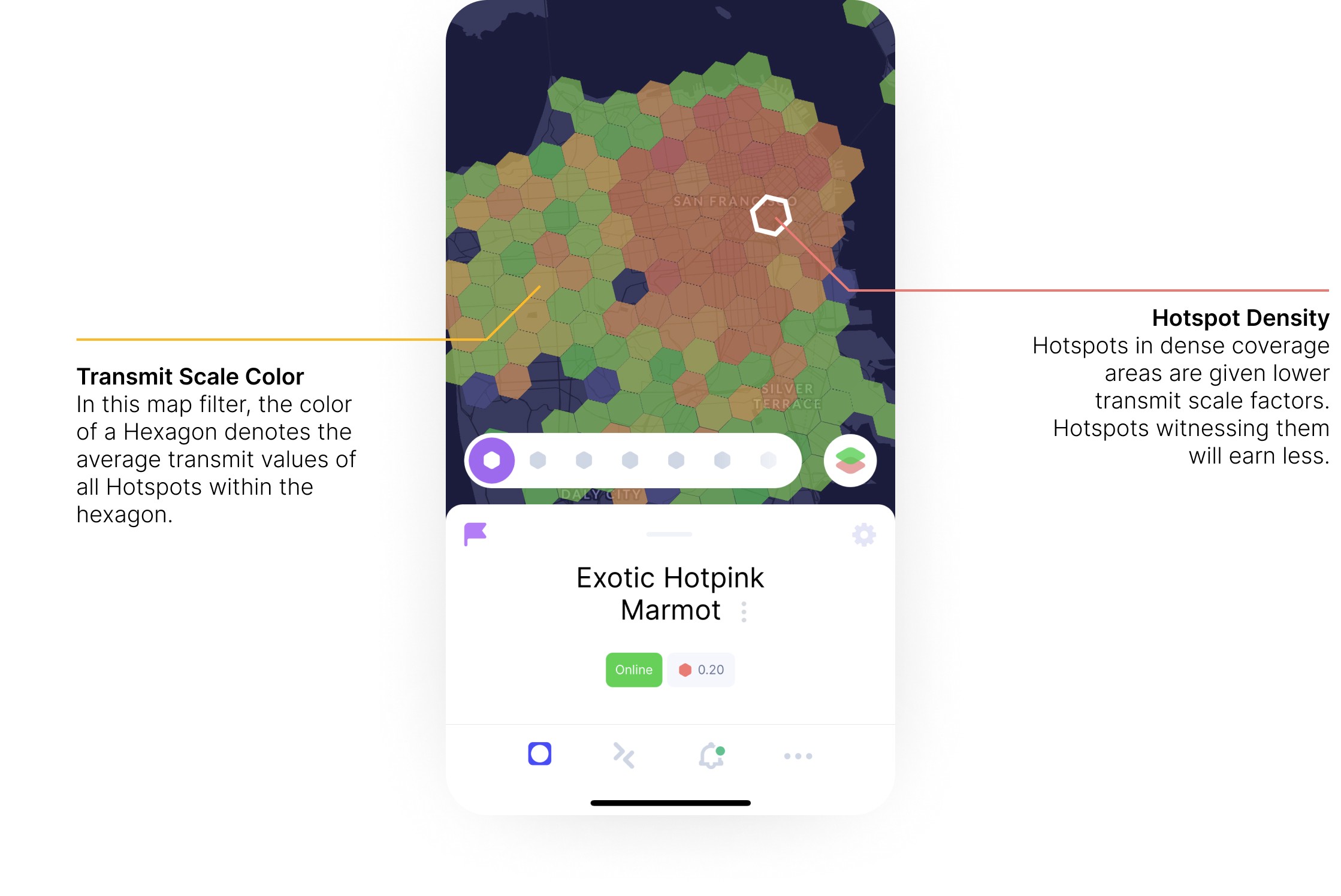
Discovery Mode
Discovery Mode is a tool to understand Hotspot coverage. Responders that heard a Discovery Mode packet will be highlighted in a yellow hexagon. Tapping on the yellow hexagon will bring up the name of the Hotspot that responded.
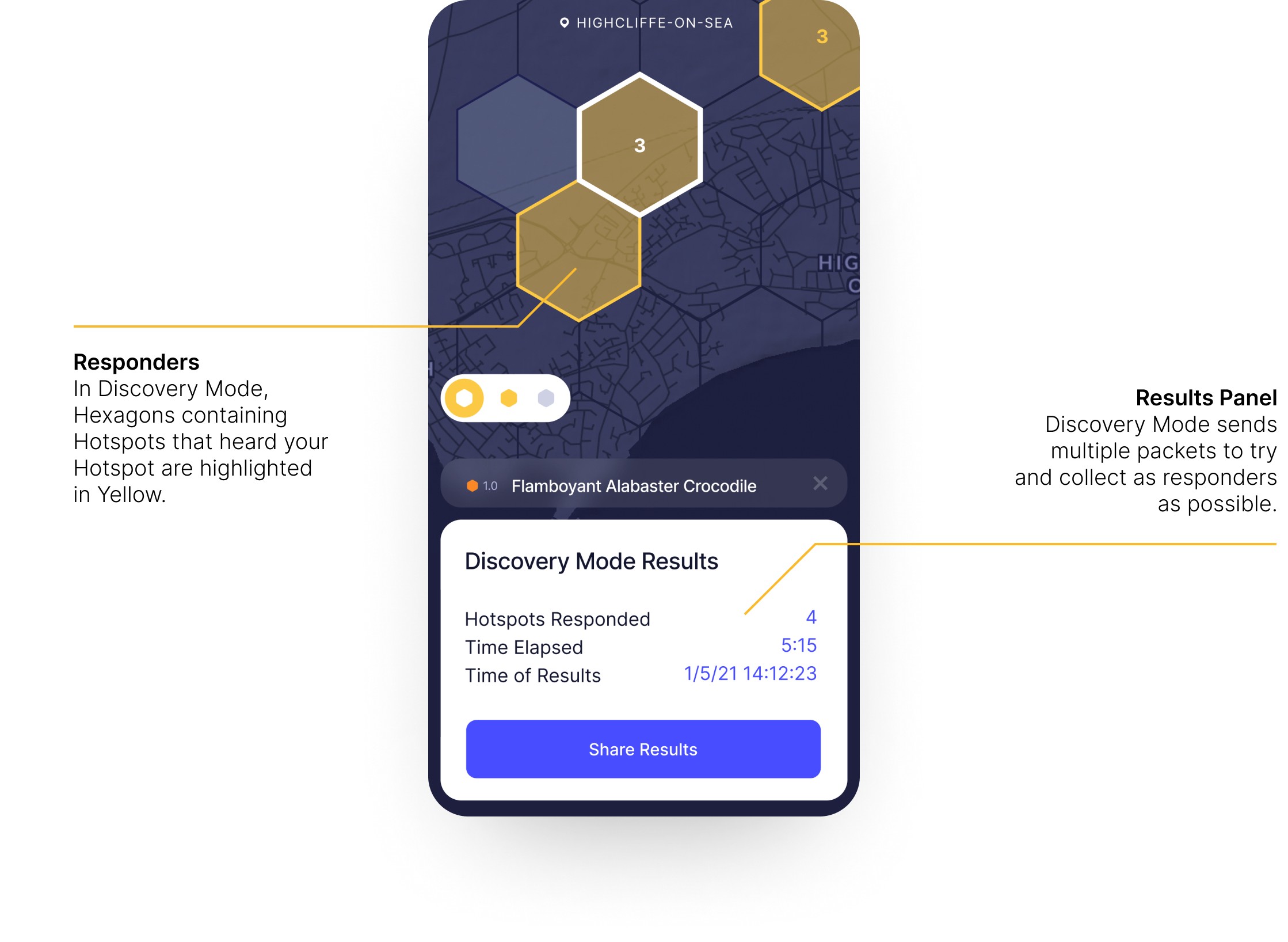
Assert Location
Hotspot can now see how many other Hotspots are occupying hexagons next to them.
info
It's important to be truthful in where your Hotspot is located for Proof-of-Coverage. Randomly selecting an empty hexagon will not mean the Hotspot will mine more.
FAQ
Q: Why are there hexagons now instead of exact Hotspot locations?
A: To protect Hotspot owner's privacy, the Helium app and Explorer will use hexagons instead of precise locations to display coverage.
Q: Why is my Hotspot location so far off from the center of the hexagon?
A: For every Hotspot at a resolution 12, we scale up to a resolution 8 and snap the Hotspot location to the center of resolution 8. This is why you may see the location shift. This will not affect how the system calculates proof-of-coverage.
Q: Why is my Hotspot so close to its neighboring Hotspot if I asserted 300 meters away?
A: Two Hotspots may occupy the same resolution 8 hexagons even if they are more than 300 meters away. Remember that a resolution 8 hexagon has an area of 737.3276 m² with edges measuring 461.354684 meters.
Q: Why do Hotspots in the same a hex have such varied scaling values?
A: Each Hotspot's transmit scale is a formula based on its density in a number of resolutions (from resolution 12 to resolution 4). Hotspot A that occupies the same resolution as Hotspot B may be in a very dense resolution 10 hexagon, thus lowering their scale, while Hotspot B may be the only Hotspot occupying its resolution 10 hexagon, meaning their scale is not affected.
Q: Are Assert Locations still precise?
A: Yes. Assert Locations are still precise (at a resolution 12). The precise location helps the network formulate proof-of-coverage challenges. Any changes to the assert location resolution will be presented in a HIP and brought to a community vote. There is no ETA for this at the moment.