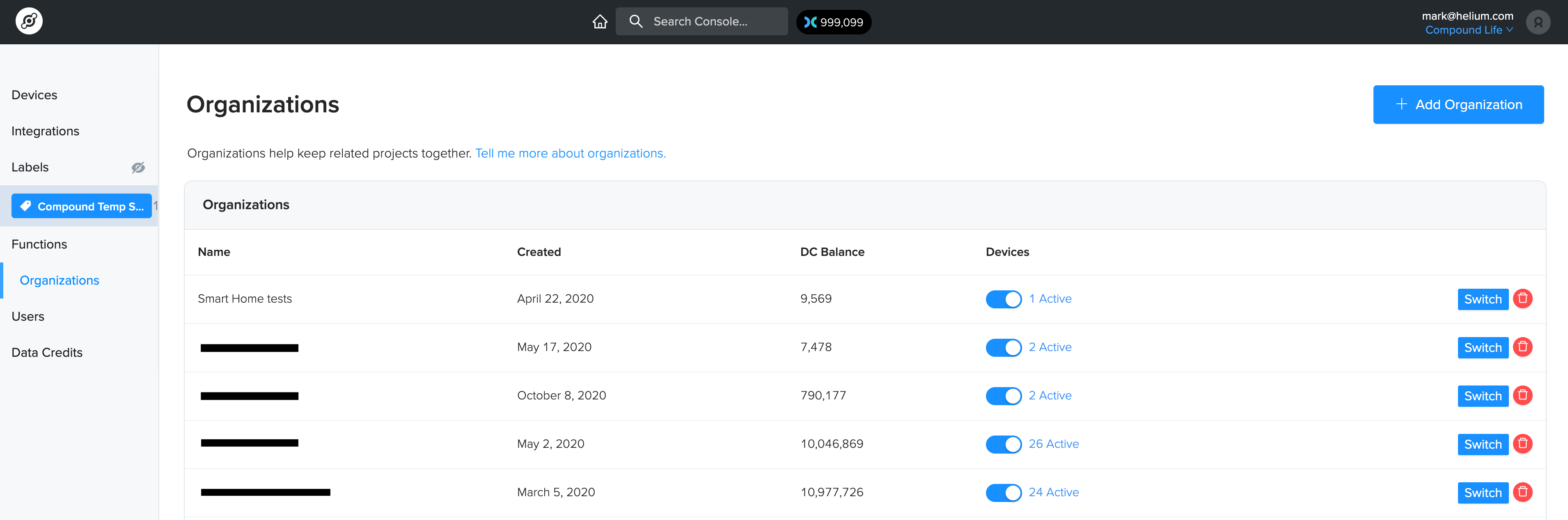Users and Organizations
This section describes the system of Users and Organizations within Helium Console. At a high level:
- A
useris someone registered for Console via their email address. - An
organizationcan have any number ofusers. - A
usercan be part of any number oforganizations.
User Roles
The first user to register a new organization is given the highest role of
Administrator.
User Role Definitions
User permissions and privileges are as follows:
Administrator
- Manage Devices
- Manage Labels
- Manage Data Credits
- Manage Users
- Manage API Keys
Manager
- Manage Devices
- Manage Labels
Read-Only
- View Devices
Managing Users
If you're an administrator, you can manage users for your organizations. To add a new user, once logged in, navigate to the Users page and then click + Add User in the upper right. You will be presented with a pop-up that asks you to supply the email of the new user, and select their desired access level. Once you've done this, hit Submit and they will be invited to join the organization via email.
Organizations
An Organization is created when first registering an account. All Organizations of which you're a member can be viewed and managed from here. From this screen you can switch between Organizations, delete Organizations (with appropriate permissions), view your DC balances, and make all devices for an organization either Active or Inactive(with appropriate permissions).
Users can add additional Organizations by navigating to the Dashboard page using the left side navigation, and then click + Add Organization in the upper right. To switch to another Organization click the Switch button on the list of Organizations on the Dashboard page.